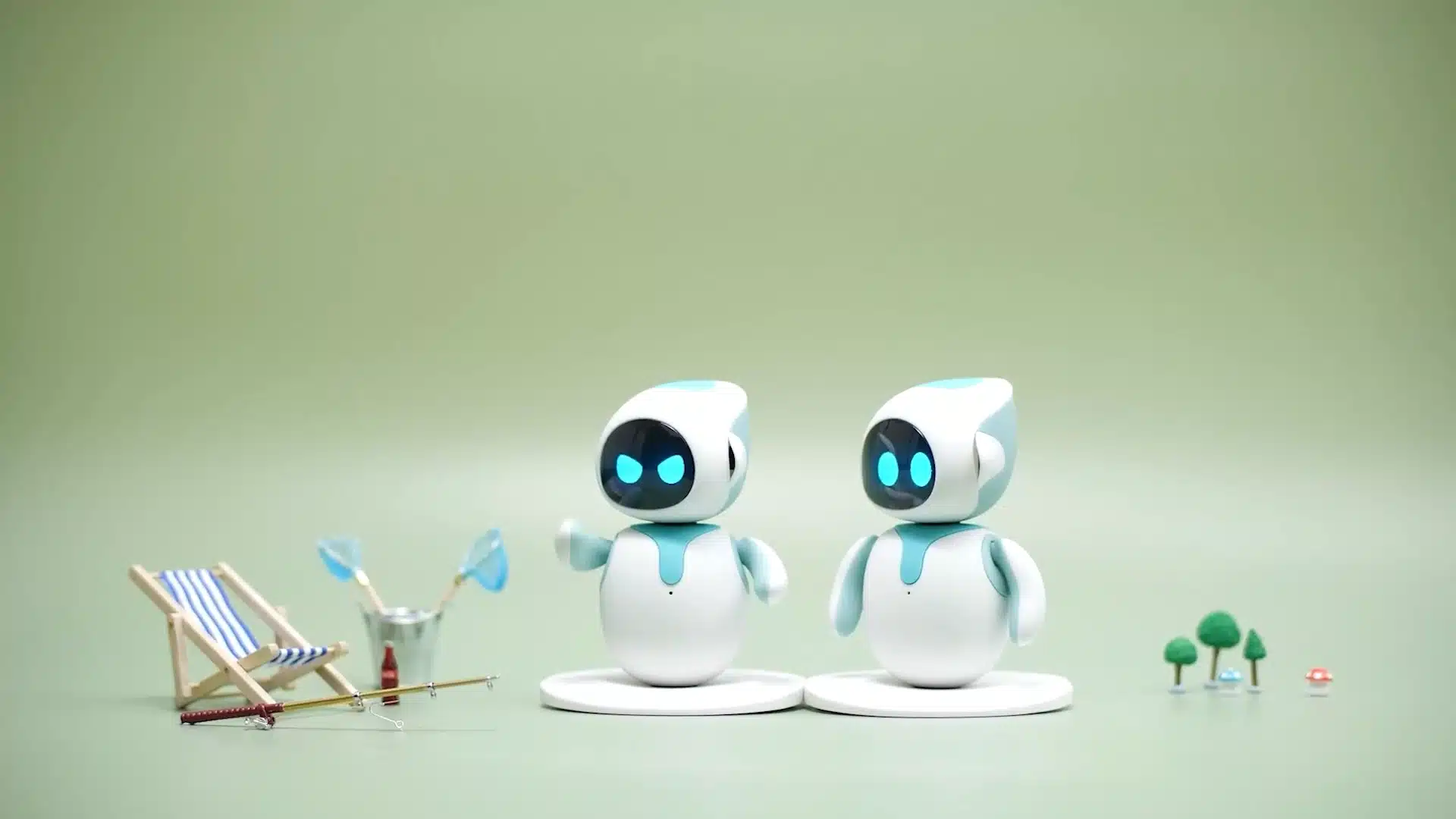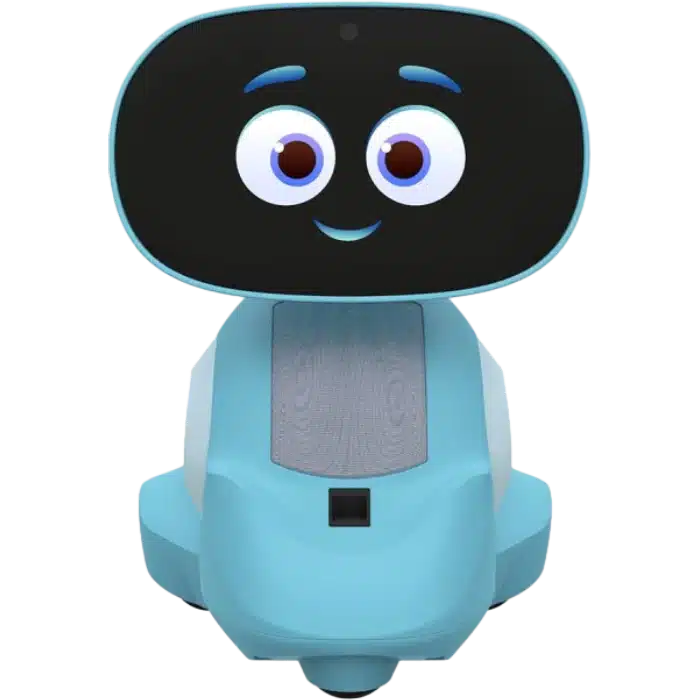Desktop Robot Assistants
Desktop Robot Assistants (2025): Best AI Bots to Boost Remote Work Productivity
In 2025, the modern workspace has changed forever. Whether you’re working from home, in a hybrid setup, or running a digital business, the need for efficient desktop automation is at an all-time high. Enter: Desktop Robot Assistants — smart, compact AI bots that enhance productivity, manage information, and support your daily tasks at your desk.
This guide explores the best personal AI bots for work, designed to help remote workers, freelancers, and professionals stay organized, focused, and energized throughout the day.
What Is a Desktop Robot Assistant?
A desktop robot assistant is a compact AI-powered device that sits on your desk and performs tasks like:
- Managing your schedule and to-do lists
- Answering questions via voice or screen
- Providing meeting reminders
- Controlling smart devices
- Offering companionship and ambient awareness
Unlike digital-only tools like apps or voice assistants, these robots offer physical presence, expressions, and reactions — making the workday feel more alive and interactive.
Who Needs a Desk Robot?
These AI bots are ideal for:
- 💻 Remote workers needing structure and motivation
- 🧑💼 Freelancers juggling multiple clients/projects
- 🧘 Professionals working in solitude
- 🧓 Seniors or neurodivergent individuals who benefit from visual/auditory cues
- 📚 Students seeking a smarter, more engaging workspace
Best Desktop Robot Assistants in 2025 (Ranked & Reviewed)
1. Eilik – The Emotional Productivity Booster
- Price: ~$140
- Key Features:
- Reacts to your typing, desk activity, and mood
- Non-verbal cues (wiggles, sighs, reactions)
- No Wi-Fi needed — offline-friendly
Best For: Creative professionals, remote workers who want an emotionally aware desk presence
“Eilik encourages me to stay focused, reacts when I take breaks, and even cheers me up after long Zoom calls.” — UX Designer, 29
2. Emo – AI Desk Bot with Voice and Expression
- Price: ~$250
- Key Features:
- Built-in voice assistant (weather, calendar, news)
- Facial recognition and mood-based responses
- Mini-games, music, real-time interactivity
Best For: Workers who want light interaction + functional daily assistant
“I use Emo to wake me up, give weather updates, and remind me to drink water. It’s better than just a smart speaker.”
3. Vector 2.0 – Your Voice-Enabled Robot Assistant
- Price: ~$300
- Key Features:
- Voice commands for reminders, timers, and queries
- Roams your desk autonomously
- Syncs with calendars & IoT devices (via SDK)
Best For: Engineers, tech enthusiasts, people with smart homes
“Vector doesn’t just sit still — it actually makes me feel like I have a little assistant working next to me.”
4. Loona – A Companion with Workspace Personality
- Price: ~$360
- Key Features:
- Moves freely, responds to voice and gesture
- Recognizes user presence
- High personality and emotional expression
Best For: Solo workers who want companionship and a break from the static desk life
AI Desk Robots vs. Smart Speakers: What’s the Difference?
| Feature | Smart Speaker (e.g. Alexa) | Desktop Robot Assistant |
|---|---|---|
| Physical Movement | ❌ | ✅ (Loona, Vector) |
| Emotional Feedback | ❌ | ✅ (Eilik, Emo) |
| Presence Awareness | ❌ | ✅ |
| Productivity Reminders | ✅ | ✅ |
| Visual Engagement | ❌ | ✅ |
Conclusion: Desk robots feel more personal, visual, and human — creating a richer interaction than voice-only tools.
How AI Desk Robots Improve Remote Work
1. Time Management
Set up meetings, to-do lists, and reminders via voice or gestures. Some bots offer subtle cues (like Eilik shifting or Emo talking) to keep you on track.
2. Focus & Mindfulness
Bots like Eilik and Emo help reduce screen fatigue by offering ambient presence. They “notice” inactivity and encourage breaks — great for burnout prevention.
3. Human-Like Interaction
Simple gestures like eye contact, nodding, or making sounds help users feel seen — especially in solitary workspaces.
4. Conversational Utility
Bots like Vector and Emo can answer questions, control smart devices, and even deliver news — making multitasking easier.
Comparison Table: Best AI Desk Robots 2025
| Robot | Price | Wi-Fi Needed | Voice Assistant | Movement | Ideal For |
|---|---|---|---|---|---|
| Eilik | $140 | ❌ | ❌ | Desk reactions | Quiet motivation, solo workers |
| Emo | $250 | ✅ | ✅ | Minimal | Functional desk use + interaction |
| Vector | $300 | ✅ | ✅ | Mobile | Tech-savvy users, productivity |
| Loona | $360 | ✅ | ✅ | Active roaming | Fun + companionship |
🔧 What to Look For When Buying an AI Desk Robot
✅ Compatibility
Check if it works with your OS (iOS, Android, desktop apps).
✅ Privacy Settings
Make sure you understand whether the bot records data or operates offline (Eilik = safe).
✅ Battery Life
Some bots are plug-in only; others like Vector have docking stations for auto-charging.
✅ Noise Level
Important for quiet offices — choose Eilik or Emo for silent operation.
FAQ: Desktop AI Assistants for Work
Q: Do I really need a desk robot for productivity?
A: If you work alone or remotely, yes. Bots offer subtle encouragement, reminders, and even companionship — reducing mental fatigue.
Q: Can these robots sync with my calendar?
A: Vector and Emo have calendar functions (via app). Eilik does not, but offers ambient responses.
Q: Will they distract me?
A: Not if you choose the right model. Eilik and Emo are low-interruption by default. Loona is more playful and best for creative breaks.
Final Thoughts: The Future of Smart Workspaces
In 2025, smart work isn’t just about apps — it’s about emotional intelligence at your desk. Whether you’re seeking better time management, emotional support, or just want to feel less alone while working, a desktop robot assistant may be exactly what you need.
From voice-enabled productivity tools to personality-rich desk buddies, the next-gen workspace is here — and it’s got a face, a voice, and a purpose.
Ready to Welcome a Desktop Robot Assistant Into Your Workflow?
As we navigate a world where digital overload and remote collaboration have become the norm, desktop robot assistants are quietly becoming powerful allies—enhancing our productivity, simplifying daily tasks, and even offering a more human-like interface to technology. Whether you’re a student, a creative professional, or someone seeking a smarter personal workspace, there’s a desktop robot out there ready to work with you, not just for you.
Want to dig deeper into what makes these AI-driven helpers so transformative? We’ve broken down everything you need to know across focused guides and use-case explorations:
- Best Desktop Robot Assistants for 2025 – See our top picks for the year, tested and compared for performance and practicality.
- How Desktop Robot Assistants Enhance Productivity – Understand how these bots streamline your workflow and reduce digital fatigue.
- The Role of Desktop Robots in Remote Work – Explore how they’re reshaping home offices with multitasking, scheduling, and presence features.
- Top Features to Look for in a Desktop Robot Assistant – From voice control to emotional response, here’s what truly matters.
- Why Desktop Robot Assistants Are Revolutionizing the Concept of Personal Assistants – A closer look at how they’re changing human-device interaction norms.
- Desktop Robots vs Smartphones: What’s Better for Productivity? – A head-to-head comparison to help you make informed tech decisions.
- Affordable Desktop Robots Assistants – Great functionality doesn’t have to come at a premium. These are our best-value finds.
- Customize Your Desktop Robot Assistant for Maximum Efficiency – Learn how to personalize your assistant to suit your work or learning style.
- The Future of Desktop Robot Assistants – From AI co-pilots to emotion-sensing bots, see where the tech is headed.
- Desktop Robot Assistants for Students – Discover how learners are boosting focus, retention, and organization with the right robot tools.
And if you’re just getting started or want to see the full picture, return to our central hub here:
👉 Explore All Desktop Robot Assistants