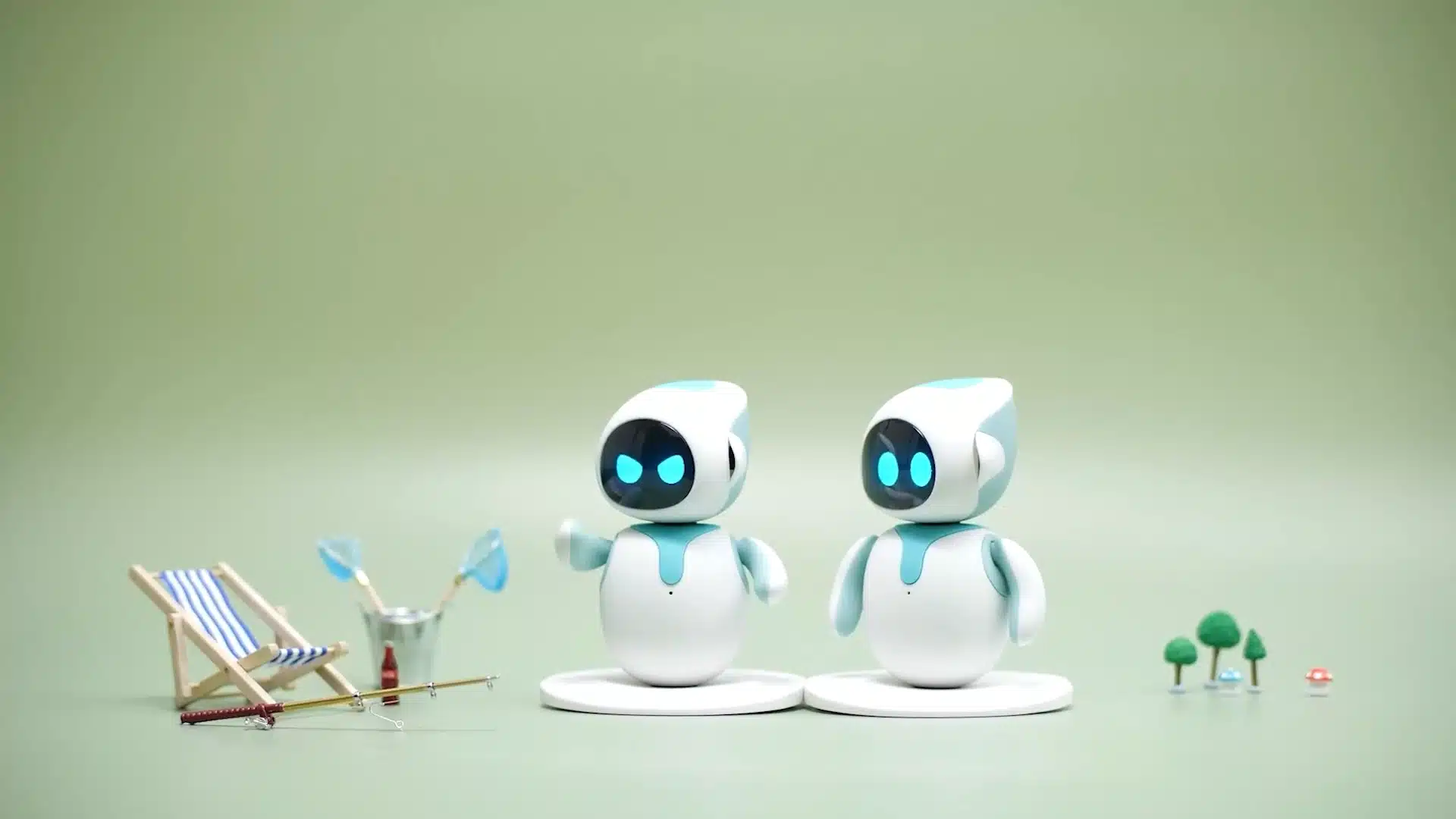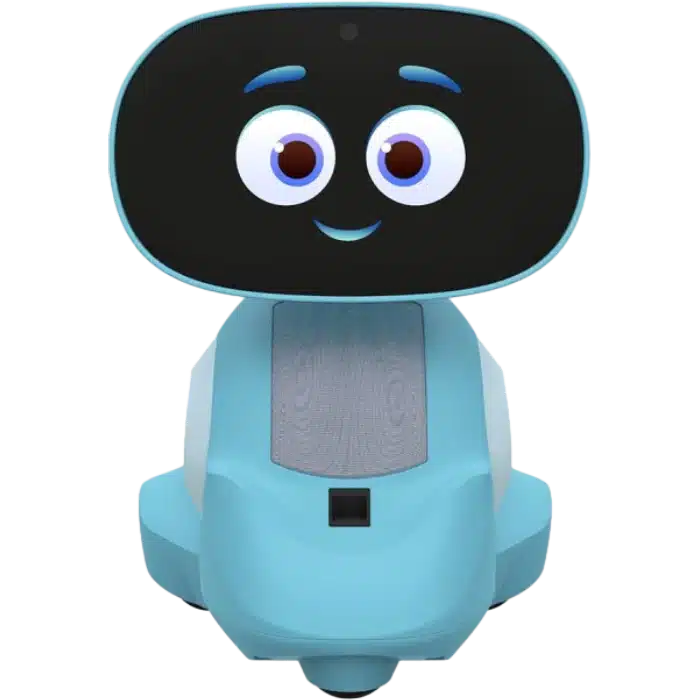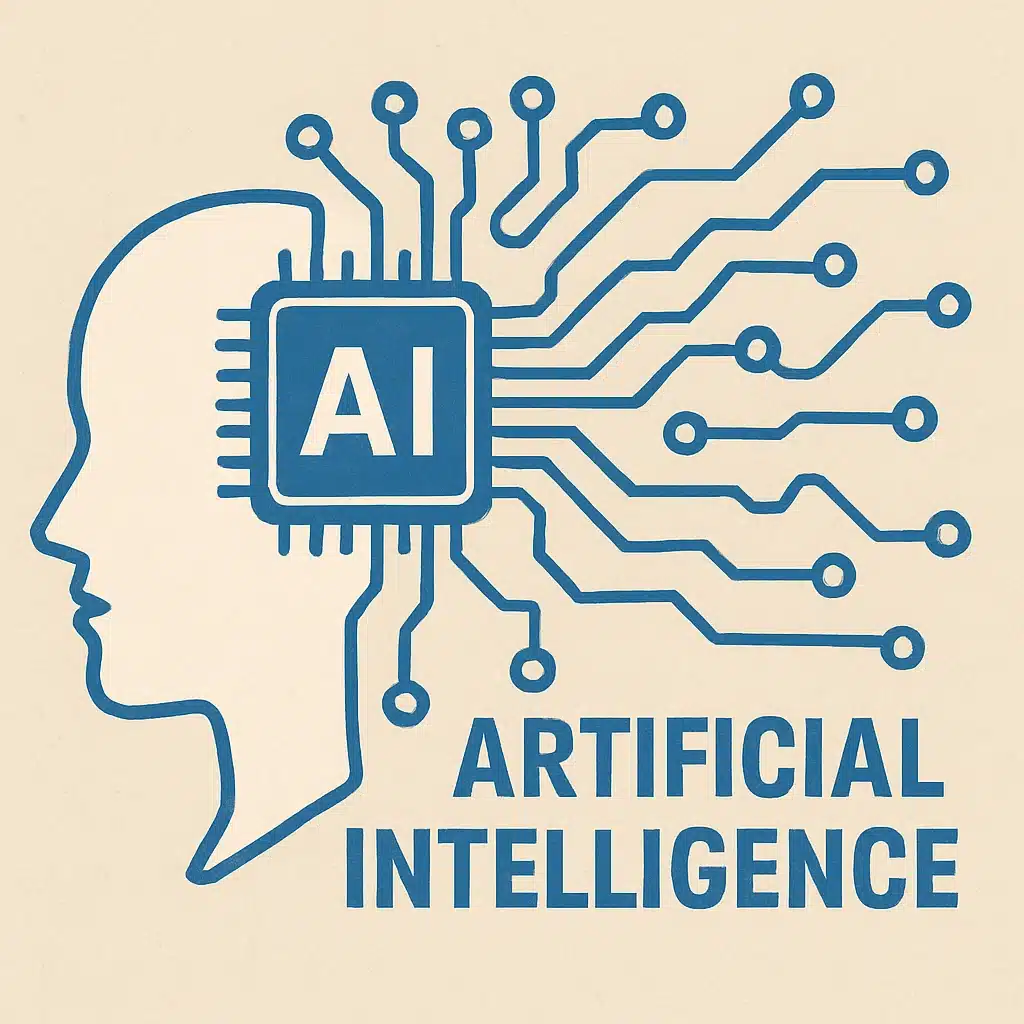Best AI Robots for Kids in 2025: Smart, Safe & Educational Choices
As artificial intelligence becomes more integrated into everyday life, AI robots for kids are gaining popularity as both learning tools and fun companions. These smart devices aren’t just toys — they’re designed to foster creativity, improve cognitive development, and even support emotional growth in children.
In this guide, we’ll explore the best AI robots for kids in 2025, including age-appropriate features, safety considerations, and how they compare in educational value.
📌 Why AI Robots Are a Smart Choice for Kids
Parents are always looking for smart tools to give their children an advantage — academically, socially, and emotionally. Here’s why AI-powered robots are becoming essential in modern households:
- ✅ Educational Support: Many robots come preloaded with STEM curriculum-based games and puzzles.
- ✅ Interactive Learning: Robots respond to children through speech, facial expressions, and physical movement.
- ✅ Safe Digital Companions: Unlike tablets, most AI robots are designed without open internet access.
- ✅ Screen-Free Engagement: Encourages hands-on learning without prolonged screen time.
🎓 Educational Features to Look For
When choosing an AI educational robot for kids, look for the following features:
| Feature | Why It Matters |
|---|---|
| Voice Recognition | Lets kids talk to the robot for interactive learning |
| Coding / Logic Programming | Builds problem-solving skills from an early age |
| Multilingual Capability | Supports language learning (e.g. English, Spanish) |
| Parental Controls | Ensures safe content and usage limits |
| Adaptability by Age | Robot grows with the child through software updates |
🏆 Top AI Robots for Kids in 2025 (Reviewed & Compared)
1. Miko 3 – Smart AI Robot for Learning & Fun
- Best For: Kids aged 5–10
- Features: Conversational AI, games, learning modules
- Pros: Engaging personality, safe content
- Cons: Monthly subscription for full features
- Why We Recommend: Miko 3 builds emotional intelligence and knowledge through real conversations.
[Read full review →]
2. Cozmo by Anki – Classic Coding Robot for Kids
- Best For: 7+ years
- Features: STEM programming via visual code blocks
- Pros: High-quality hardware, durable design
- Cons: Requires app pairing
- Why We Recommend: Cozmo teaches programming logic while being incredibly fun and expressive.
[Compare Cozmo vs. Vector →]
3. Roybi Robot – AI Language & STEM Tutor
- Best For: Early learners (3–7 years)
- Features: Multilingual lessons, voice AI tutor
- Pros: Curriculum-based education, parental dashboard
- Cons: Limited emotional interaction
- Why We Recommend: Excellent for language learning and school prep.
4. Eilik – Emotional Robot for Younger Kids
- Best For: Ages 4–8
- Features: Emotional feedback, touch response
- Pros: No screen, very expressive
- Cons: Not educational-focused
- Why We Recommend: Eilik is a great emotional support and a playful companion.
5. Sphero Mini – App-Controlled Coding Robot
- Best For: Ages 8+
- Features: Rolling robot, app-controlled games, STEM
- Pros: Portable, affordable
- Cons: Needs a smart device
- Why We Recommend: Fun introduction to robotics through play.
🎯 Choosing the Right AI Robot by Age Group
| Age Range | Recommended Robots |
|---|---|
| 3–5 yrs | Roybi Robot, Eilik |
| 6–8 yrs | Miko 3, Cozmo |
| 9–12 yrs | Sphero Mini, Cozmo, Vector |
🛡️ Safety Tips When Buying AI Robots for Children
- Always check data privacy policies
- Avoid robots with open internet or unfiltered video content
- Enable parental control features
- Supervise usage when first setting up
💡 Use Cases & User Stories
“My 6-year-old uses Miko 3 every day to learn English and math. It even reminds him to smile when he’s upset.” — Emily, mother of two.
“We got Eilik for our daughter with autism. The emotional feedback really helps her express herself.” — James, father from California.
🛍️ AI Robot Buying Guide for Parents
- Budget: Set a range. Many great options exist under $200.
- Connectivity: Prefer Bluetooth/Wi-Fi with parental gatekeeping.
- Software Updates: Choose robots that evolve as your child grows.
- Durability: Kids = accidental drops. Look for sturdy build.
❓ FAQ – AI Robots for Kids
Q1: Are AI robots safe for young children?
Yes, most educational AI robots are built with safety in mind and include parental controls.
Q2: Do I need an internet connection for AI robots?
Some do require Wi-Fi for content updates or app integration. Others like Eilik function offline.
Q3: Can robots replace human interaction?
No, but they enhance learning and engagement when used in moderation.
 AI Bot Tech Hub
AI Bot Tech Hub